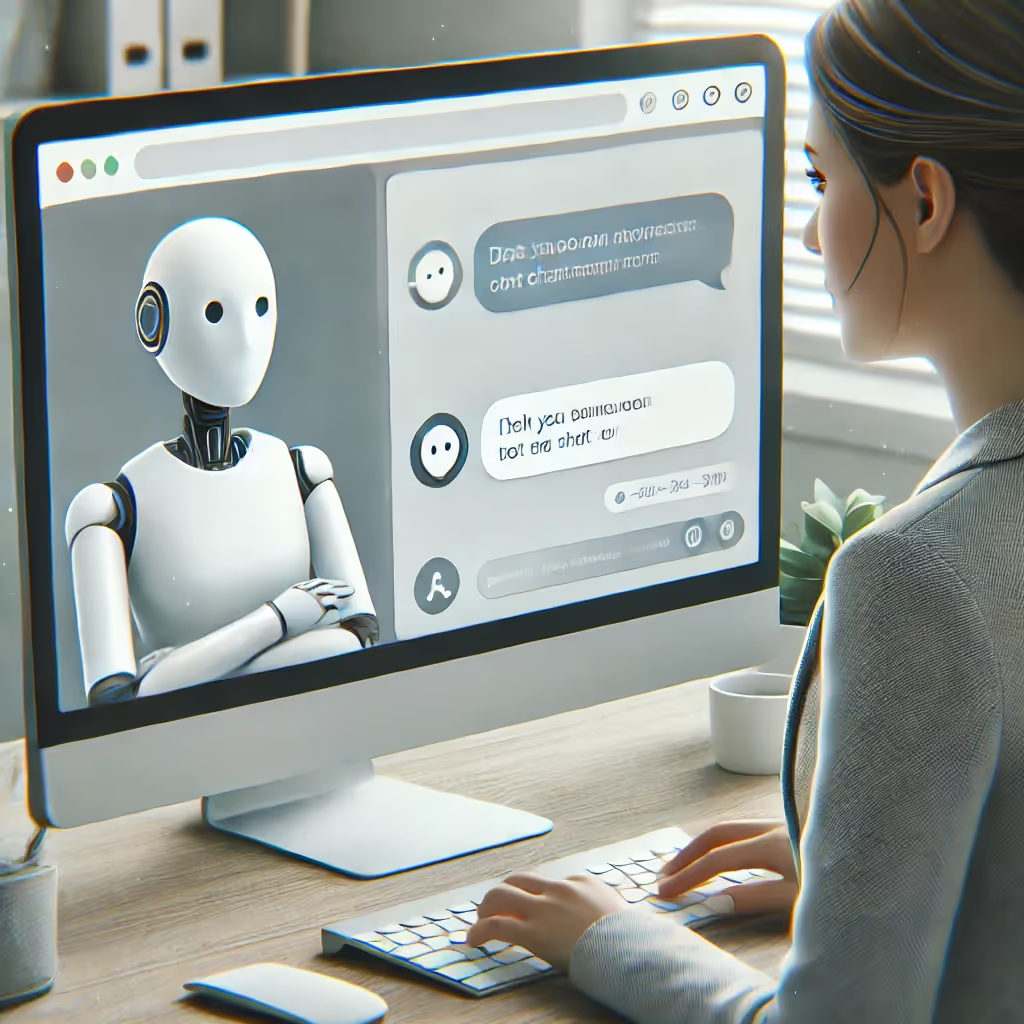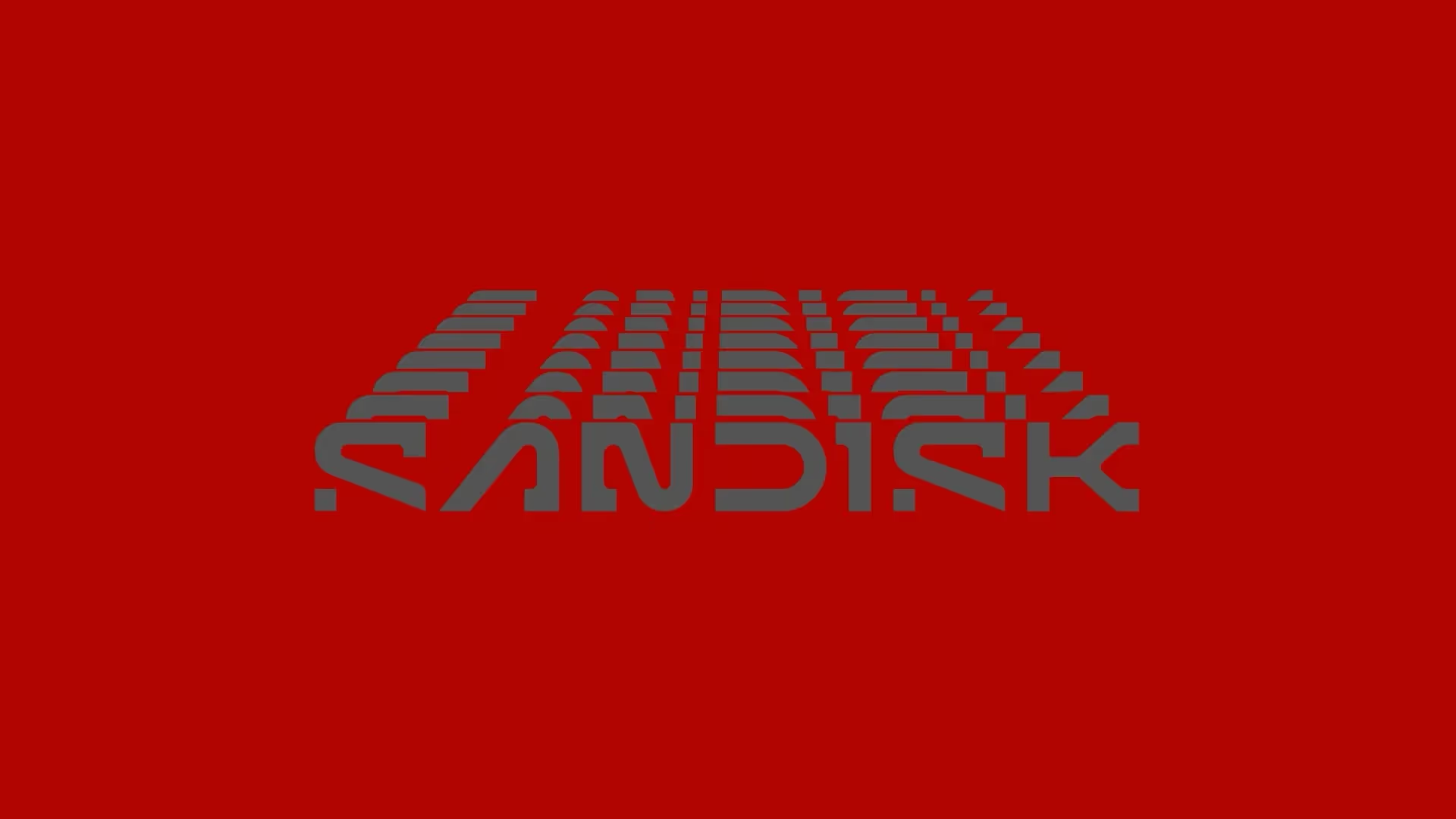A Complete Guide to Setting Up Google Analytics for Your Business Website
How to Set Up Google Analytics: A Step-by-Step Guide
For businesses, tracking the success of their digital marketing efforts is crucial. Google Analytics is a powerful tool that provides valuable insights into your website's traffic, user behavior, and more. Whether you're running a digital agency in Essex, a web design agency in Yorkshire, or any other business anywhere else, setting up Google Analytics is the first step toward data-driven success. Here’s how you can get started.
Step 1: Sign Up for Google Analytics
- Go to the Google Analytics website and click on "Start for Free."
- Sign in with a Google account. If you don’t have one, you’ll need to make one.
- Click on "Set up for free."
- Enter an Account Name (e.g., your business name).
- Review the data sharing settings and select the options that match your needs.
Step 2: Create a Property
- Click on "next" after entering your account name.
- Set up a property:
- Give it a Property Name (e.g., your website name).
- Select the correct time zone and currency.
- Click "next" and fill in your business details:
- Industry Category: Choose the industry most relevant to you, such as "digital marketing" or "web design agency."
- Business Size and intended use: How many workers it has and what the aims are.
Step 3: Adjust Your Data Streams
- Choose your data stream type (e.g., Web, Android app, iOS app).
- If you’re setting up for a website:
- Enter your website’s URL.
- Give it a stream name.
- Click on "create steam".
Tip: Make sure your website is up-to-date, as user behavior analysis is most effective on well-designed sites. Consider looking for a web design agency if your website needs updating.
Step 4: Install the Google Analytics Tracking Code
- You’ll be provided with a Measurement ID.
- Copy the Global Site Tag (gtag.js) code snippet.
- Add this code to every page of your website, typically before the
</head>tag.
For SEO professionals, correctly placing this tag ensures accurate tracking of organic search and traffic behavior.
Step 5: Verify the Installation
- Open your website and use the Real-Time tab in Google Analytics to see if there are any active users.
- For deeper verification:
- Use the Tag Assistant Chrome extension.
- Ensure your tracking code is firing correctly.
Step 6: Set Up Goals and Conversions
Goals allow you to track specific actions users take, such as:
- Contact form submissions
- Page views on a specific service (e.g., "web design agency Essex")
- Button clicks (e.g., "Contact Us")
To set up a goal:
- Navigate to the Admin panel and click on "Goals."
- Click on "New Goal" and follow the prompts to define your goal.
Step 7: Connect Google Search Console
Integrating Google Search Console with Google Analytics provides more detailed insights into search traffic. This is especially useful for SEO companies focusing on organic reach.
- Go to the admin panel in Google Analytics.
- Under property settings, click "all products."
- Find search console and click on "link search console."
Step 8: Set Up Custom Dashboards and Reports
Customize your analytics experience by creating custom dashboards and reports to focus on metrics that matter to your . Track metrics such as:
- Traffic sources
- Conversion rates
- User demographics
Common Tips for Success
- Regularly review your data to understand trends and user behavior.
- Use annotations to track important events like website updates or marketing campaigns.
- Ensure your site is mobile-optimized, especially if you’re a web design agency offering responsive designs.
Troubleshooting and Advanced Configuration
- If data isn’t flowing, double-check your Global Site Tag placement.
- Consider adding Google Tag Manager for easier management of tags and analytics.
- Advanced users can create custom segments to drill deeper into user behavior, an especially useful tool for marketing agencies and Essex social media marketing specialists.
Use Google Analytics to make data-driven decisions and improve your strategy.
Use Google Analytics to make data-driven decisions and improve your strategy.
At Cold, we leverage data and understand its importance for making informed decisions. As a digital marketing company in Essex, we actively use tools like Google Analytics to track our success and we continuously fine-tune our strategies for optimal performance to achieve better results.